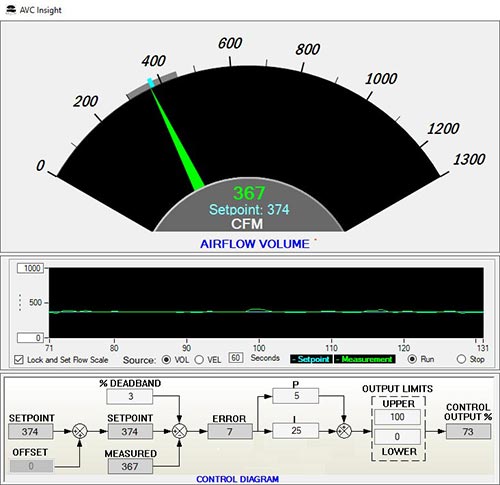Insight Software Downloads
Download our easy-to-use, intuitive, graphical user interface Insight software for use with your Accutrol products. Using a PC, you can communicate directly with your Accutrol device to configure the controller parameters and locally monitor performance.